I seem to be doing lot of writing these days.
I write for:
- Two blogs,
- Two Facebook pages,
- A web site,
- Four twitter accounts,
- And a personal journal.
With so much writing it becomes important to understand the process of writing.
I, basically, centralise all my writing in Scrivener. The is a brilliant tool which is a mix between a brainstorming tool and a word processor. It splits the writing process into a capture part and a formatting part. Each can be done separately. I don’t know how I would be so productive without it. I am writing this blog entry using the tool as we speak.
Using Scrivener
- Scrivener is ideal for long form writing. Over the last couple of years I have written two novels in it. Between them they amount to over 200,000 words. But each one loads in a fraction of a second and is easily navigable thanks to Scrivener’s “binder” which makes creating, navigating and selecting items simple.
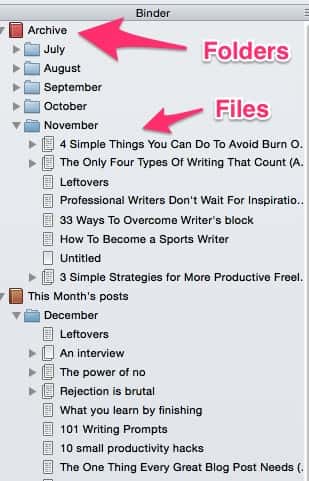
(Thanks to Become a Writer Today for the image)
- Scrivener is also useful for Blog Posts. Other - more advanced writers than me have written about using Scrivener for blogging here, and here, and here[1].
- But, by far the majority of the work I do on Scrivener is for script writing. I find that I can quite easily use the various pieces of functionality within Scrivener to assist me in the development of an idea, the creation of characters, the outlining of a story and - when all’s said and done - the actual creation of the script.
Let me explain:
Scrivener and Fountain
Scrivener is compatible with Fountain which is a markup language based in plain text. All this means is that by writing using a basic text editor (which comes with pretty much every computer tablet or phone), you can write anywhere. All you ned to know is a little bit of syntax relating to what you are trying to do. For example here’s a fountain text file extract:INT./EXT. BLOOM HOUSE - (PRESENT) DAY
The front door opens to reveal Will and Josephine on the porch with their bags.
REVERSE to Will’s mother Sandra (53), surprised and a little annoyed.
SANDRA
How did you get here?
WILL
We swam. The Atlantic, it’s not that big really.
For those who know screenplay format you’ll see that there’s not a great deal of difference. What this does do, though, is allow you to just worry about the words on the page rather than the format of those pages. Fountain knows that when you put an ALL CAPS entry on its own line it is (usually) a character name. It knows that the next block of text must, therefore, be dialogue. By using these simple little markup tricks it is a very quick learning curve for Fountain.
But here’s the real icing on the cake. You can write in Fountain and have Scrivener automatically synch your data to a Scrivener file for continued working on your laptop or Mac.
Let me repeat that: You can start on your Mac in Scrivener, synch the screenplay you are working on down to, say, your iPad, then continue working on it in Fountain while you are enjoying your cup of joe at a Seattle-based coffee chain. When you’re fully caffeinated you can come back to your house and resynch the Fountain files back to Scrivener and continue working at home. All you need is something like Dropbox to act as the intermediary file location and you’re done. No further additional software needed.
Once you are happy with whatever you are writing it is then possible to tell Scrivener to export your writing in the appropriate format for the material you are producing.
- For a blog it would be appropriate to export it in.html format so it can be dropped straight into your blogging software of choice.
- For a novel it would be good to export it either as an ebook so it can be read using a Kindle or similar
- For a script it would be good if it could be exported as a formatted PDF using the script settings recognised by the industry
- For a novel it would also be good if it could be exported to Word for transfer to an editor.
What is my writing process?
I’m like William Goldman (Screenwriter). I just write the damn thing! I sit down and I work my way through the first draft as quickly as I can. Sometimes I get something that is reasonably respectable. Sometimes I get something which is crap. But in each are I find it easier to do my best work when I have something in front of me that I can review. As an example, the posts on this blog (especially those dating from the beginning of this year ) have all been written in ‘vomit draft’ form to start with. This article, for example, was done in a bing session in January. After that I spent time refining them over the months and creating something with a higher quality. That’s how I work. Screenplays are similar. I write quickly - sometimes up to 30 pages per day. Sure, it’s not always good stuff, but it does allow me the pleasure of having something I can read and critique.“Writing is re-writing” is a saying that I have heard (and you have probably read) on many occasions. Never has that been truer than with me. Once I have my vomit draft complete I like to let it sit for a short while. For a screenplay it could be a week or two. For a novel it could be month.
I come back and look at it with fresh eyes. These eyes can then see the piece for what it is. They can then review what’s written and see what works and what does. That’s the point when I realise the silly things I’ve done like named the character something different in the latter part of the script than the first part (I may have called him Colin at the start but moved to his last name Smith towards the end). That’s also when I can read through the script or novel with a critical eye checking for things like “Does it flow?” “Do the characters work?”, “Do they have a distinct voice?”.
None of these things can really be seen out when writing something. This has to happen via a suitable period of non-exposure to the material.
Summary
- Get a software that support your process
- Write as quickly as possible and get the vomit draft out there
- Wait a while to let the initial knowledge of the piece die down
- Go back and start the (re)writing
- For more on blogging and Scrivener I recommend the last of those links. ↩


